John_F
Well-Known Member
Hi, for the bord bia and dept animal remedies you should have the date the end of milk and meat withholding is. so i came up with a brainwave trying to help a relative out with it, first plan was to have a sheet on excel and enter the date of administration of the drug, then a colmun for each drug, then a column for milk withholding days and another for meat days. the next column would be the end date of the withholding period the formula would be =Date of first administration + column for milk withholding days. it works as said in the first attachment.
then the plan was to use that info to actually record the drug entries by date as in the bord bia book or dept blue book on another sheet , i.e. sheet 2. I have gotten as far to have a column in sheet 2 with a drop down list of the drugs from sheet 1.
where i am stuck now is the milk and meat withholding days on sheet 2. the plan would be to have it calculated dependant on the drug selected in the drop down list from sheet 1 , and then add this figure (i.e. the number of days) to the date of administration on sheet 2.
can anyone help?? if it sounds complicated please tell me lol
then the plan was to use that info to actually record the drug entries by date as in the bord bia book or dept blue book on another sheet , i.e. sheet 2. I have gotten as far to have a column in sheet 2 with a drop down list of the drugs from sheet 1.
where i am stuck now is the milk and meat withholding days on sheet 2. the plan would be to have it calculated dependant on the drug selected in the drop down list from sheet 1 , and then add this figure (i.e. the number of days) to the date of administration on sheet 2.
can anyone help?? if it sounds complicated please tell me lol