I have been making my own wireless IP camera for the last while.
I have 2 of these https://www.engeniustech.com/wp-content/uploads/2016/12/ENS202_Datasheet_O.pdf one is in the shed connected to the camera and one is in the kitchen and is connected back to the router
and one of these https://www.hikvision.com/UploadFile/image/2013030316560263189.pdf
It runs perfectly most of the time, however sometimes it seems to get a bit sluggish and I see the timestamp on the camera image pausing for 5-10seconds and away we go again, & as I type here the whole lot just went offline. It dropped out at the shed end for some reason too as I cant restart from the comfort of the living room.
Thus I was wondering is there a way of doing a speed test or evaluate for quality on this wireless bridge.
Ping test results look good 5ms
Even though I have a color camera my picture is a bit grey..............maybe its because its one of the lower grade of camera, however when focusing, when someone was up close to the camera v clear and colorful picture
I have 2 of these https://www.engeniustech.com/wp-content/uploads/2016/12/ENS202_Datasheet_O.pdf one is in the shed connected to the camera and one is in the kitchen and is connected back to the router
and one of these https://www.hikvision.com/UploadFile/image/2013030316560263189.pdf
It runs perfectly most of the time, however sometimes it seems to get a bit sluggish and I see the timestamp on the camera image pausing for 5-10seconds and away we go again, & as I type here the whole lot just went offline. It dropped out at the shed end for some reason too as I cant restart from the comfort of the living room.
Thus I was wondering is there a way of doing a speed test or evaluate for quality on this wireless bridge.
Ping test results look good 5ms
Even though I have a color camera my picture is a bit grey..............maybe its because its one of the lower grade of camera, however when focusing, when someone was up close to the camera v clear and colorful picture
Attachments
Last edited: